
DualheadSetup
| StartPage | WikiPages | AdditionalFiles |
Here is the XF86config-4 file used to have one virtual desktop running over two monitors in Linux. This applies the Xfree86 4.3 used in Ubuntu Linux (Warty) as of February 10, 2005. The computer uses one Matrox G450 card. The default behaviour for Ubuntu is to clone the display from one monitor to the other, which isn't very useful.
This setup uses Xinerama, which treats both monitors as one virtual desktop. Here is a screenshot, half of mozilla would be on the left screen and half on the right. You can see that the left screen (screen 0) is where the taskbar is located. This displays the KDE desktop, but Gnome should be similar.
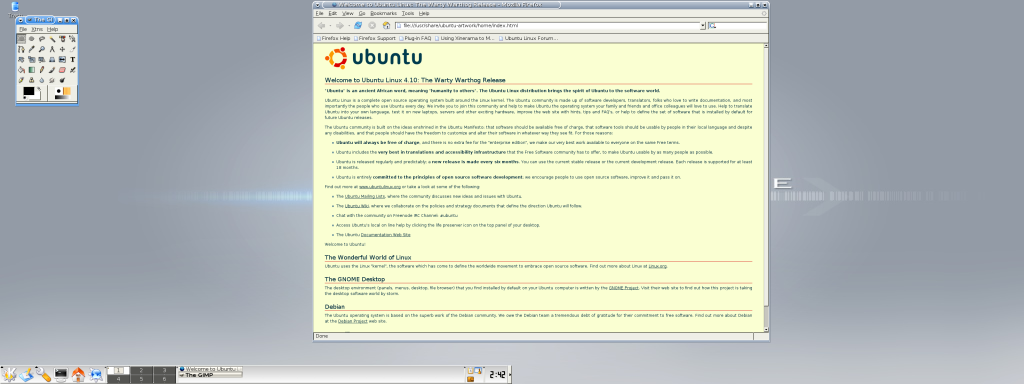
Nvidia cards can use twinview instead of xinerama, which gives the same result (but also with opengl support).
(Powered by PWP Version 1-4-3 )